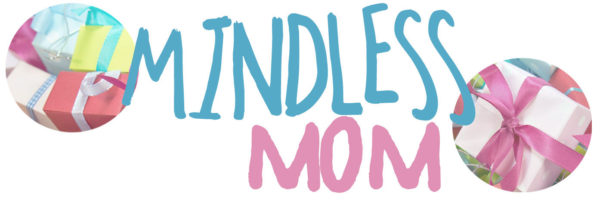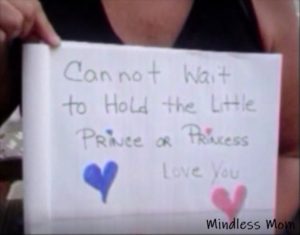Unique Baby Shower Gift: Video Montage
(Disclaimer: article may include affiliate links, which do not affect the price you pay.)
When my brother- and sister-in-law told us they were having a baby – the first of our family – they did it in style. After making us think they somehow “ended up” in Massachusetts after a fiasco with a flight home from Disney World to New Jersey, they managed to successfully convince us to not only dress ourselves, but also physically leave the house and go out to eat. While we probably should have pieced it all together by that point, to say that my husband and I were both stunned at the ensuing news would be an understatement. While we were obviously thrilled (me? an aunt?! I can’t even keep a plant alive), I think it still took me about three weeks before finally comprehending that this was actually happening, and that I should probably start mobilizing on a baby shower gift if I was going to do something special.
For some reason, the idea of doing a video montage of messages from close family and friends came to me fairly quickly. The hard part was actually making it a reality.
STEP ONE: Determining Baby Shower Gift Interest & Giving Instructions
Let’s rewind for a second. The year was 2013 and iPhones were nowhere near as popular as they are today. More importantly, the people USING the iPhones were a lot less technologically inclined than they are today. While that made it a living hell for me to implement, it’s good news for you because you’ve got modern-day tech working to your advantage. Also, unlike other gifts – such as the alphabet book I mentioned in an earlier post – you can create this with as many or as few videos as you’d like, without needing to reach a certain threshold (like having to represent the 26 letters of the alphabet, for instance).
The one major problem you’ll encounter is the fact that very few people actually want to see themselves on camera. Your best bet here is going to be playing the guilt trip card. Ensure that everyone you’re asking is aware of who else has already agreed to participate, emphasize how much the recipient will appreciate it, and pad your deadline by at least a month because you’ve got to assume that about 60% of the participants will be late or try to back out at the last minute.
Once you DO have your critical mass, though, share these instructions with them:
- Record a 30-second video selfie with a personal message to the baby.
- Text or email the file when finished.
If choosing the latter option, have them send you their video via Google Drive or Dropbox, whichever you’re/they’re most comfortable with. While both are free, my preference nowadays is Google Drive since it sends as a simple email from your existing Gmail credentials without making you sign in or create an account. Again, though, PAD YOUR DEADLINE by at LEAST a month. Even in the rare event that everyone actually follows directions and sends you their videos on schedule, you’re still going to need time to familiarize yourself with the software and put the finishing touches on everything.
Note: if people are really, REALLY uncomfortable on camera – to the point where they’re not going to participate if that’s a requirement – make a judgment call and, if they’re important enough to the family, consider letting them make a sign with their message or record a pet doing something cute (we had a dog in ours, for example, who wore a little shirt saying, “I’m a big brother!” He chased his own tail for 5 seconds and added some entertainment to the clip).
STEP TWO: Strategizing Your Baby Shower Gift Approach
While you wait for submissions, buy your DVD-Rs (not RWs because those are less likely to be compatible with most DVD players). You could consider making this baby shower gift the actual FAVOR that you give out to attendees, in which case you can get a 50-pack for around $15 – if the gift is just for the mom-to-be, buy a smaller quantity.
Also use the time to record your own message, and to record messages for any older or technologically-inept (or afraid) folks who want to participate but have no idea how to use a cell phone. Back then, I had to physically record every clip on my Canon camera, upload it to my computer, and then use Adobe Premiere (which I happened to already own) to piece everything together. Nowadays, there’s a host of free, easy-to-use iPhone tools that you can download. If you’re on Apple products, check out iMovie, which lets you do some editing on your phone and the rest on a Mac. If you’re on a PC, try out Blender, which lets you accomplish the same thing on a non-Apple product.
In our case, I used the first 2 minutes of the DVD to stick myself on camera, talking about the “current state of things” in the life of the family-to-be. I summarized some of their major life events (new house, new job, etc.), explained that the following video was created by everyone who was – or wished they could be – at the shower, and then faded into the first clip. I also came back at the very end of the DVD, essentially just saying that we were all looking forward to making some awesome memories together. While putting yourself on camera twice probably makes you look incredibly egotistical, it does sort of bring everything together into some semblance of a cohesive clip when all is said and done.
STEP THREE: Create Your Baby Shower Gift
Once you receive everyone’s videos, get to work. Your state-of-things clip is first, and then put the other clips in a loose order that doesn’t matter much except that the most critical people (grandparents, siblings, best friends, etc.) should be either around the beginning or the end. I chose the latter because it seemed more dramatic to have a build-up to the very end. It also helped that my mother-in-law announced that she wanted to be called “Nana” on camera for the first time, so we saved that for one of the final clips.
Experiment with the transition options within whichever software you chose – I personally found that using a “fade” lent itself nicely to transitioning between clips with different voices, backgrounds, sound levels, etc. When you’re ready to finalize, save your DVD in a format like .wmv to make it as compatible as possible with most common computers/DVD players.
You’re then ready to make your DVD label and jewel case, which are both totally optional but DO make a better impression than if you just put them in a manila envelope. If you’re on board, check out Amazon for cheap CD labels. If you’re buying the Avery brand (which I recommend), their website allows you to enter the ID number of the product you bought and they’ll design your label with pre-made templates for free (again, another thing I wish had existed when I actually needed it). The same applies to Avery CD/DVD jewel cases, where you can easily design a DVD jacket in minutes for absolutely no money.
IN CLOSING
It would be really cool if you could ask the baby shower venue if they’ll allow you to borrow a screen projector that hooks up to a laptop – if so, you can actually make this an important piece of the actual shower by not only surprising the mom-to-be but also to show the final product to everyone who participated in it in the first place. My sister-in-law hates surprises, but I think this was one of the few that she might have actually enjoyed.
** See below for a couple of our screenshots and a video clip, more for a laugh than to actually offer anything useful. **