Since my last article on grocery delivery options during COVID-19, the situation has gotten a lot worse. Time slots on Amazon Fresh and Whole Foods have become next-to-impossible to find, and if you’re the fortunate soul who actually DID see one become available, there’s still a good chance you’ll lose it during the checkout process.
** Disclaimer: article may include affiliate links, which do not affect the price you pay. **
After this happened to me for four days straight, I knew there had to be a better way.
Truly, what I really needed was some type of computer program that would automatically refresh my screen constantly and then somehow alert me if/when a timeslot opened up.
I Googled “grocery delivery timeslot computer plugins,” fully expecting to find nothing – but millions of “COVID-19 grocery delivery” search results came back, making me feel like a total moron because clearly I was NOT the first person to have this genius idea. Case in point: this CNBC article, which was published almost a month before my post (sigh).
Yes, it’s unfair. Yes, it’s a little unethical. And yes, it definitely puts the non-tech people at an even greater disadvantage than before. But I feel a lot better pondering these difficult life questions with my grocery bags next to me on the counter than I would if I was still refreshing my computer screen for the 700th time. And you CAN use these tools for good by helping out your elderly neighbors or shipping what you find to your local food pantry, so keep those options in mind too.
So, broken down by the two main Internet browsers – Google Chrome and Safari – here are your best bets:
GOOGLE CHROME:
For AMAZON FRESH AND/OR WHOLE FOODS on Google Chrome, download this “First in Line” extension. It’s literally the easiest thing I’ve ever used in my life. After you install, you just head to your Amazon checkout page (the one that usually says “sold out” – see below) and you’ll see a blue popup on the right side of your screen. It counts down from whatever increment you set (I picked 30 seconds) and then keeps refreshing. When it finds a timeslot, you hear this obnoxious siren that sounds like a fire truck, but it certainly accomplishes its goal of getting your attention.
For INSTACART on Google Chrome, download this “Delivery Availability Checker” extension. You can actually use this for Amazon and Whole Foods too, but I prefer the former because it makes a louder noise that gets your attention better. This functions in exactly the same way, but just gives you a polite “ping” that you can easily miss if you’re not sitting at your computer. If you’re online all day, though, you can download this and ignore the former extension I mentioned since it does all three.
SAFARI (for Macs):
For AMAZON FRESH AND/OR WHOLE FOODS on a Mac, your best bet will be this Amazon-Fresh-Whole-Foods-Delivery-Slot-Finder script, which – from what I can tell (I don’t own a Mac) does NOT require you to create an account in order to download. I could attempt to pass off the instructions as my own, but CNBC really does a lot better job so head here and do as directed – even though it sounds complicated at first, I think it’s fairly straightforward if you go line by line.
For INSTACART on Safari, try this Instacart Delivery Slot Finder script, which should download in much the same way as the aforementioned CNBC article since it comes from the same online portal.
IN CLOSING:
I downloaded the two Google Chrome extensions last night and was able to place three orders before 10am ET today, so to say that I’m happy would be an understatement.
Now, I just have to figure out how to pay for all of this stuff…
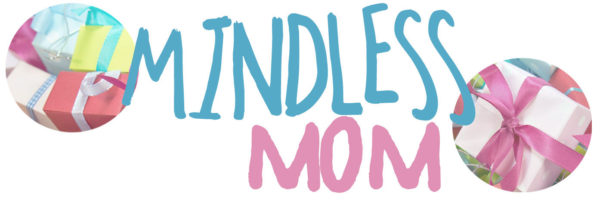

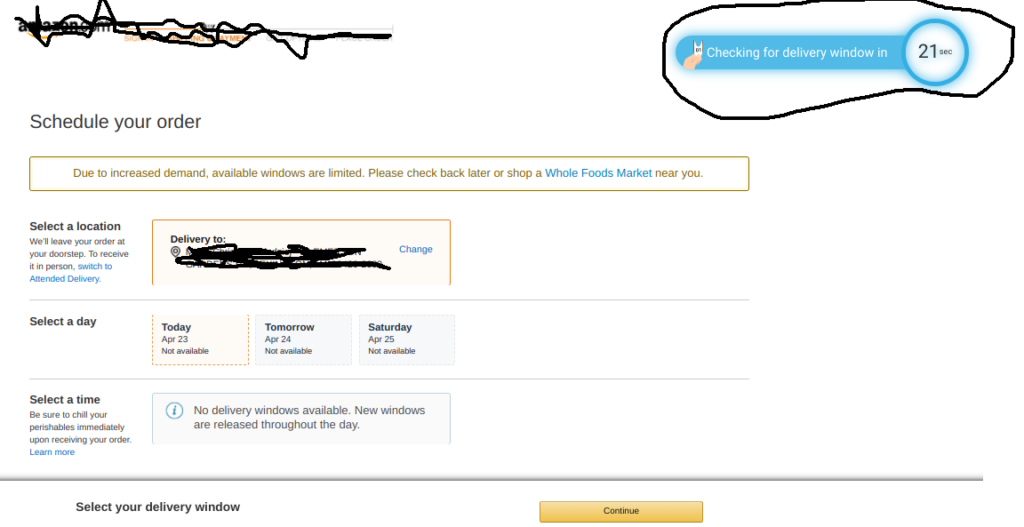
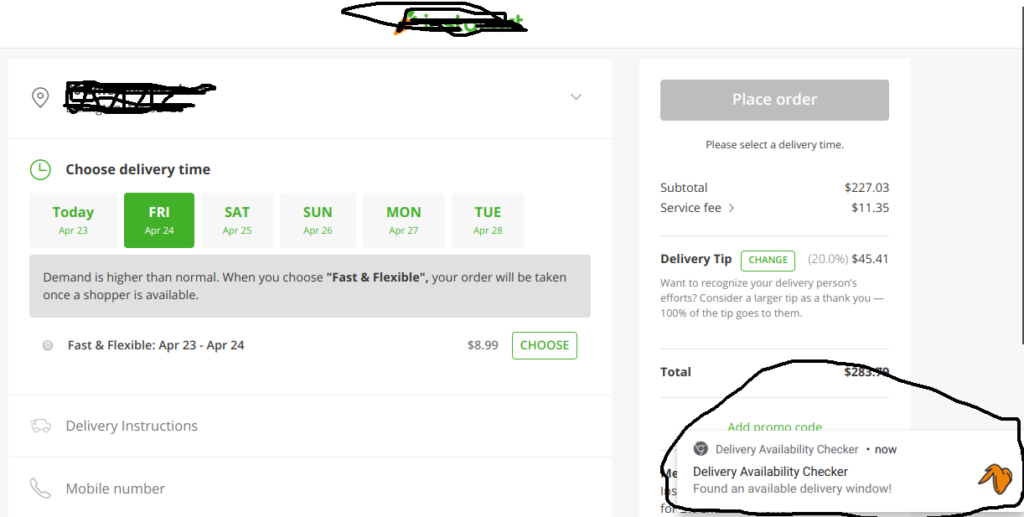
Pingback: A Day in the Life: Groceries Gone Wild - Mindless Mom